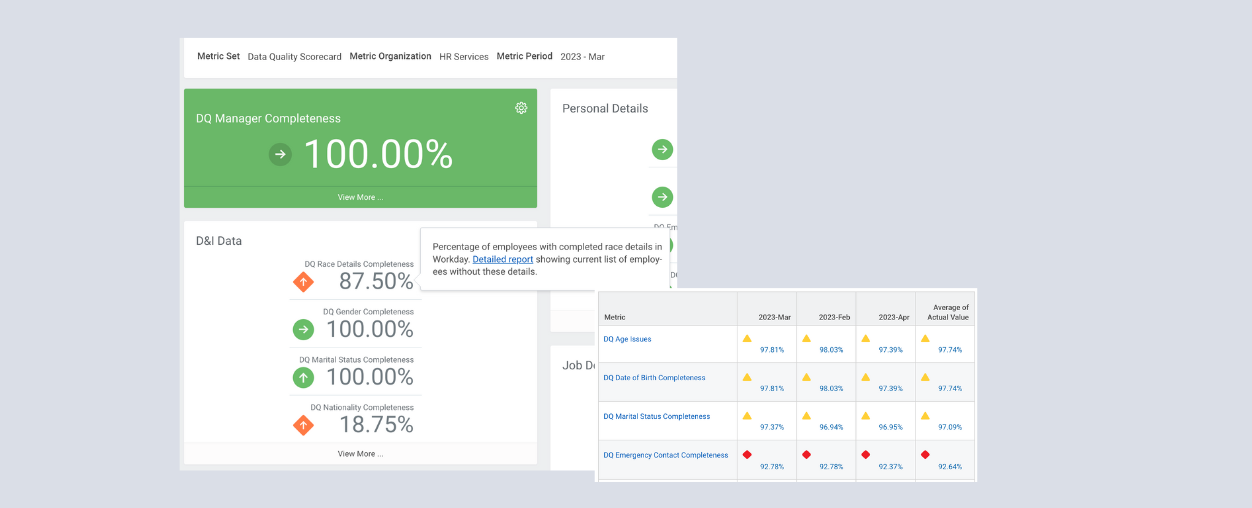Why Workday Dashboards should be a part of your end to end processes, and how to build them to drive Business Outcomes
Why dashboards should be part of your end to end process
For those who have yet to work with me: Reporting is probably the area of Workday that I am most passionate about, and I believe it is the key for all customers to truly unlock the value of the system.
For those who have worked with me before: Yes, me banging on about reporting again – stop rolling your eyes!
There are many great uses of the rich reporting functionality within Workday, but perhaps the approach that could have the biggest impact on your business is embedding reports, and particularly worklets and dashboards, into your end-to-end processes.
What do I mean by that? It is not just developing reports and analytics to give insights into your Workday data, but then incorporating those insights into your processes and standard operating procedures. This, quite simply, can enable your users and leaders to make better decisions.
Some real world examples that I have previously put in place as an end user of Workday:
- I previously rolled out a Time Tracking dashboard to myself and my management team. This dashboard summarised both the historic and project time data of the wider team, and became the basis for our weekly resourcing call to make sure we were utilising the team in the best way possible.
- I built out a dashboard to support my organisation’s Advanced Compensation cycle, which summarised average proposal amounts and highlighted any outliers. This became a tool used during approval meetings, to ensure that decision making was fair, consistent and in line with both company policy and strategy
Matrix reports are perfect for this – we should consider our analytics and dashboards as not only a method of summarising data, but also a way to highlight key items of interest to our end user. We can do that in tabular form, or by using the charts or analytic indicators to help with highlighting the key things to look at. The user can then drill into the granular details to get a better understanding of the data, and make the best decision possible. And with discovery boards (see the link below), it has never been easier to build these out.
https://www.linkedin.com/pulse/setting-up-using-discovery-boards-quick-guide-craig-edwards/
By providing this information as part of an end to end process, we can drive:
- Accountability – leaders, function owners and managers are given sight of information relevant to their part of the business, driving accountability at a departmental and individual level
- Action – users can convert ‘Insight to Action’ by following up with actions when certain situations are highlighted
- Organisational performance – consistent and real time measurements against KPIs highlight how individuals or teams are performing, and what areas they may need to focus on
How I approach this concept
is to start with the “Why?”
- What outcome are we trying to drive?
- What data do we need to highlight to enable this?
- When this is highlighted to a user, what should they do with this?
- How could this be built into the end to end process?
- What instructions should the end users receive, so they know how to take suitable action with the data they see?
Once we know what we are trying to do with the report or dashboard, we then need to consider our approach for building it.
- Data source and fields – what are we measuring and where do we find that data?
- Audience – who will be viewing the report and what security do they have?
- Dimensions – how do we want to slice and dice the data to give meaningful insights and comparisons? For example, do you want to be summarising your Adv Comp cycle by different countries vs parts of the supervisory org structure, vs different bonus plans?
- Categorisation – what are the categories that people are interested in? From the examples I mentioned earlier in the blog, these could be things like people who have been paid outside of the corporate guidelines in an Adv Comp cycle, or people who have submitted too many/too few hours within their timesheets
- Visuals – what is the best way to help the data ‘jump off the screen?’ The suite of Workday charts are often the best path, but Analytic Indicators are underrated and underutilised!
- Drill down – what additional information should be displayed when we drill into the data? Highlighting data is one thing, but drilling down enables gives us the context to make an actual decision on a data point
- Delivery mechanism – what is the best way to insert this into the process? Is it a dashboard that people load up ad-hoc, are they prompted by a To Do, or is it included as an Embedded Analytic? Can the reports be used as the basis for alerts to prompt action?
A couple of “Pro Tips” to really take your dashboards to the next level, once you have mastered the basics.
- ‘Announcements’ are a great way to not only roll out new reports, but also include guidelines are how they could and should be used by their end users. They also allow you to use condition rules to target particular reports being up front and centre to particular users
- Dashboards also allow you to include help text and menu items – which supports instructions on how to use this data and fit the dashboard into your process, as well as making it easy to turn ‘Insight into Action’ and launch directly into other tasks
- Build your own categories – more often than not, exactly what you want to categorise and highlight within the data will not fall perfectly into a ‘single instance’ field and be able to be brought into the reports. But get geeky with some ‘True/False’ and ‘Evaluate Expression Band’ calculated fields, and you can easily create your own categories, with your own logic statements!
- Test on mobile – mobile dashboards can be really fantastic but the Apps can give them a different look based on the visual options chosen.
As you can probably sense by this stage – I am a huge fan of the reporting tools that Workday provides, and how they can make a real difference to your business. If you are not seeing this within your organisation, do reach out to me (ggabriel@3plusconsulting.co.uk) and I would be very happy to discuss further and give you some pointers on how you could be utilising them more, and ultimately getting more from your investment in Workday!