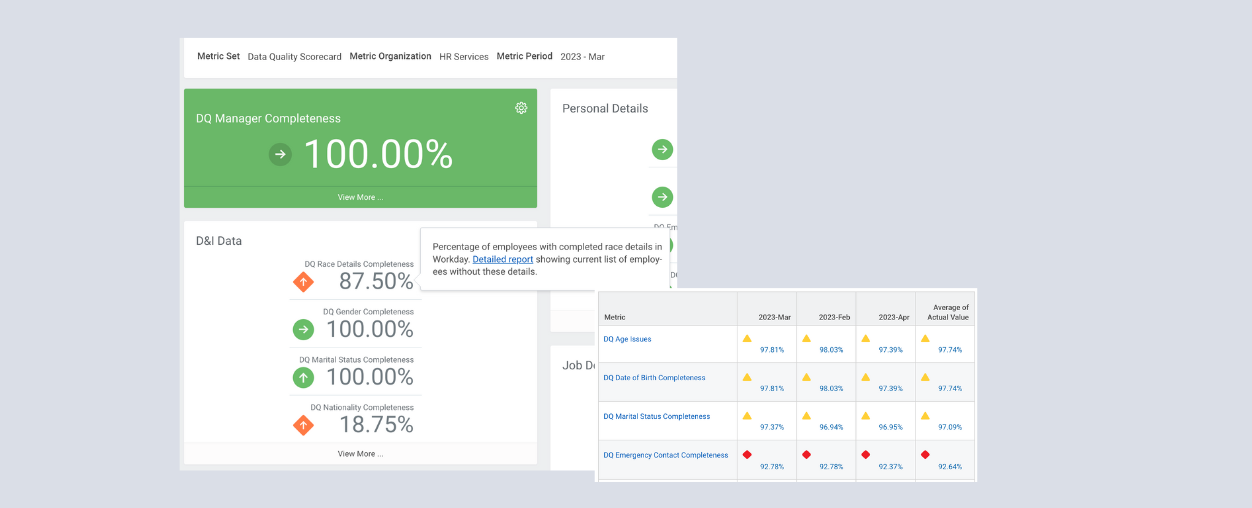Top 5 features within Financial Management

It's that time again. No, not the school holidays… it’s time to start preparing for the next Workday release.
When is the next release?
Workday 2022 R2 is due for release on 10th September 2022, but you will need to start planning before this.
What’s in the latest release?
There are some fantastic new features coming up in 2022 R2, in fact there are over 230 new or enhanced features. My passion and expertise are within the Financial Management, so this is where I will focus.

1. Supplier Invoice Automatic with OCR Scanning
You can now scan supplier invoices using OCR and machine learning. When you scan supplier invoices, Workday will automatically convert the invoice images into draft invoices. This is going to save so much time, improve processing efficiency, data integrity, and invoice cycle times.
You will need to opt in to this feature.
Considerations
- To use Innovation Services, you must contact your Customer Success Manager to obtain and sign the Innovation Services Agreement.
- Configure your Supplier Invoice Work Area.
- The Machine Learning (ML) training component of this feature requires a significant amount of time, testing, and data.
- It takes 2 weeks and at minimum 2,000 invoices for ML to learn and make quality data suggestions. Workday recommends training your tenants with 50 invoices per supplier.
- ML occurs only for approved supplier invoices. Invoices in draft and in progress statuses do not contribute to ML training.
- ML occurs across all tenants and Workday applies ML to invoices on a per customer basis. The more testing you complete, the more accurate ML is for your organisation.
2. Enhancement of Journal Insights
Workday continues to enhance Journal Insights functionality by providing more clarity on what is potentially making a journal line anomalous. This gives you increased visibility when we flag a journal line as an anomaly, enabling you to make a more informed decision to correct, confirm, or dismiss the anomaly.
This is deployed automatically as long as you have Journal Insights.
Considerations
- Workday will only populate journal line anomaly reasons for journal line anomalies created after this feature moves to Production in Workday 2022 Release 2. Anomalies created before the feature’s Production release will have blank journal line anomaly reason fields.
- Update your training materials so users are aware of changes.
3. Enable Revise for Customer Deposits
Amazingly, Workday have eliminated the manual effort needed for reviewing a customer deposit by enabling you to now edit a deposit that’s in review, providing greater efficiency.
This feature is deployed automatically.
Considerations
- If your organisation doesn’t allow reviewers to edit and approve a customer deposit during the review step, you will need to change the existing Review step to an Approval step in your existing Customer Deposit Event business process definition.
- Update your training materials so users are aware of changes.
4. Customer Invoice Email & Print Process
Workday will now deliver a high-volume grid that can support up to 10,000 customer invoices. This provides greater flexibility in invoice selection, reduces processing times, and improves security by preventing incorrect configurations.
Users with the ability to print and email customer invoices will now see notifications when there are customer invoices with email issues after initiating the customer invoice email process. For example, notifications will be provided alerting you that an invoice is being emailed to an organisation with no contact email defined on the customer profile.
You’ll now be able to email up to 10,000 customer invoices (or customer invoice printing runs) at one time. This aligns the email customer invoice task volumes with the print customer invoice task volumes.
This feature is deployed automatically.
Considerations:
- This functionality doesn’t apply to customer invoices printed and emailed through the Schedule Print Customer invoices task.
- Update your training materials so users are aware of changes.
5. New Centralised Hub for Buyers
This allows access to tasks and reports for requisitions, purchase orders, supplier contracts, and supplier invoices. This enables buyers to view all critical business transactions in 1 location, which makes it easier for them to complete their tasks, streamline Business Asset reporting, Integration for Tax ID validation with HMRC, and many more.
Configuration is required to opt in for this feature.
Considerations:
- Hubs are only available through a browser and not through Workday Mobile app.
- Configure the Buyer Hub to meet your organisational needs by using the Maintain Hubs task.
Next Steps
- Hopefully you have already started planning and understand what features will best support your business and strategies. If not, then this is the place to start.
- Complete functional testing and regression testing to ensure a smooth transition to production.
- Lastly, invest time and resource into updating your end users before going live.

Feel free to reach out if you need any help or just want to chat through the release info@3plusconsulting.co.uk